About the Contact List toolbar
We’ve received a number of emails telling us that the Customize Toolbar menu item is grayed out [when the Contact List is frontmost], or asking us what happened what happened to the Contact List toolbar.
For those who don’t know what it is that they’re asking about: In 0.89.1, the Contact List had a toolbar:
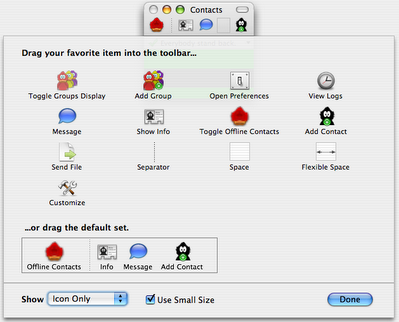
We didn’t realize that this was so popular. We replaced it with this much simpler toolbar:
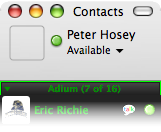
This is the only possible toolbar in Adium 1.0—the old one is gone. And come to find out, a lot of you miss it.
So we are now looking at ways to bring back the functionality of the old toolbar in some future version. In the meantime, here are some workarounds:
- Toggle Groups Display: View menu→Show Groups
- Add Group: Contact menu→Add Group… (or ⇧⌘D)
- Preferences: Adium menu→Preferences… (or ⌘,)
- View Logs: Contact menu→View Chat Transcripts (or ⌘L)
- Message: Double-click on a contact
- Show Info: Contact menu→Get Info (or ⌘I)
- Toggle Offline Contacts: View menu→Show Offline Contacts (or ⇧⌘H)
- Add Contact: Contact menu→Add Contact… (or ⌘D)
- Send File: Contact menu→Send File (or ⇧⌘F)
We do ask that you give 1.0 a fair shake. Certainly all of us have not been using this—that’s why it’s been so surprising to find out that it was in such wide use. So we know that it is possible to use and enjoy Adium without needing the Contact List toolbar. Please give it a try.
If you really, really can’t go without those toolbar items, and don’t mind running a now-unsupported version of Adium, you can get 0.89.1 from the link on the front page (which we put there for Jaguar users).