How to fix connecting with Yahoo! Japan
Yahoo! Japan recently changed some of their server settings. To be able to connect again in Adium 1.3.10, you need to change the Login Server to the current server IP address.
To obtain that information, load http://cs1.msg.vip.ogk.yahoo.co.jp/capacity and look after the text “CS_IP_ADDRESS=“. The numbers and dots after that are what you should put in the Login Server field, without the preceding text.
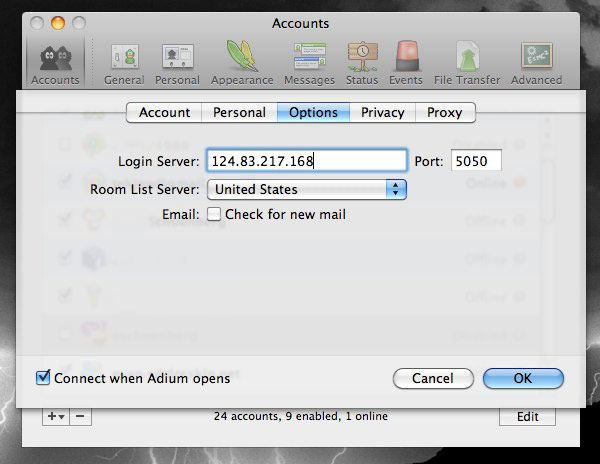
Adium 1.4 will take care of this automatically.