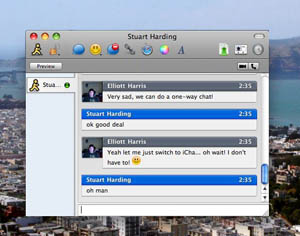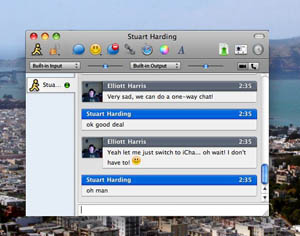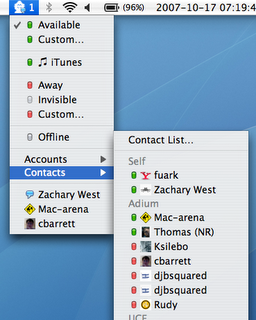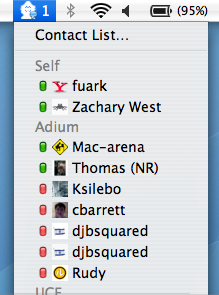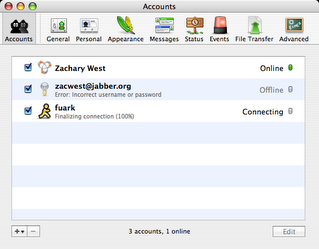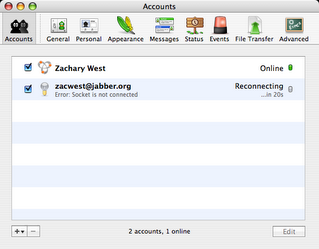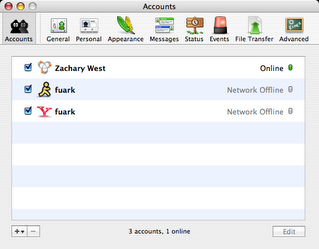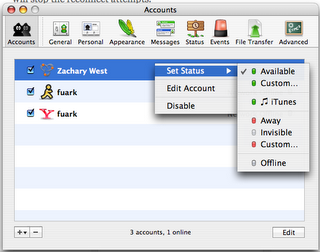A/V Questions Answered
Monday, October 29th, 2007With all the seemingly unanswered questions from the last post, I thought it would be prudent to follow up more than just in the comment thread.
Will it run on Tiger? As previously stated, it will be Leopard only. I wanted to include Tiger if possible, but the more we looked into it, Elliott made it clear that this would not be a realistic goal. As nice as it would be, it would have done nothing more than to draw this project out twice as long and frustrate ourselves as well as our users. There was simply no choice, it had to be done for the sake of doing what was best for the project.
Peter adds: Specifically, we’re using the QTKit Capture API. That API is new in Leopard; it never existed before. To support VV on Tiger, we would have to implement capture twice: once using QTKit Capture, then again using the older, uglier Sequence Grabber. Considering that Sequence Grabber isn’t long for this world (all the old QuickTime APIs are deprecated), we decided to focus entirely on QTKit Capture.
What protocols will be supported? Our goal is to support all major protocols, including but not limited to, AIM, Yahoo!, MSN, XMPP (GTalk/Jabber). That being said, our primary goal is to provide the same support as iChat since those protocols seem like they may require the most work. As we mentioned in the last post, Farsight has plugins for MSN and Yahoo! that may greatly ease our support of those two (although we haven’t gotten to that point just yet.)
What about support for Skype? Unfortunately this is something we are completely unable to do at this point in time. Skype is also a closed protocol. If it were an easy thing to break, other apps would have supported it long ago. This doesn’t even take into account that there are also some VERY serious legal issues in regards to this. There has been a lot of discussion about this in the open source community and the lawyers involved have all recommended staying far far away from it. There are some individuals out there that are working on their own plugins to at least allow you some text capabilities with Skype but they are not affiliated with our development team and we wish them the best.
What is the current state?/Can I run this right now? No, it’s not functional yet. The majority of the work right now is going into the back-end technologies that will provide the support for everything else. Those are making significant progress and are getting close to being where we need them to be to move on. The capture code IS working. The screenshots you saw showing a picture were real, it was simply the UI itself (the input selectors and levels) that was photoshopped to show what we’re thinking about right now.
Audio chat for GTalk will probably be the first working feature. Once we have that working we’d like to put out an alpha to get some more people testing the new code as we continue to progress with the rest.
It certainly won’t be ready soon. It will most likely still be several months until everything works properly and lives up to our own high standards. We simply wanted to let everyone know that yes, we really are working on it and we have made a LOT of progress. I can’t emphasize that enough. The progress made so far has truly been awesome. I know there are doubters because everyone has heard it before, but it is DEFINITELY becoming a reality. It would be foolish of me to give a firm deadline because there’s no way to know.
The reason we chose to bring everything out in the open now is because we were using some Leopard specific features and thus bound by the NDA to keep it from the public. We’re excited about the work we’re doing and the progress we’re making and thought that you guys would be as well. We really appreciate all the support that you guys are giving us. Also don’t forget, if you think you might be able to help, certainly get in touch with us, we’d definitely appreciate it!