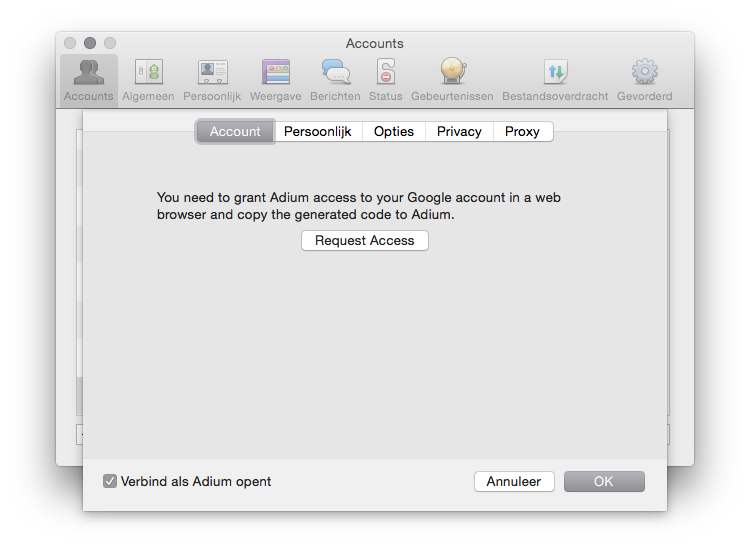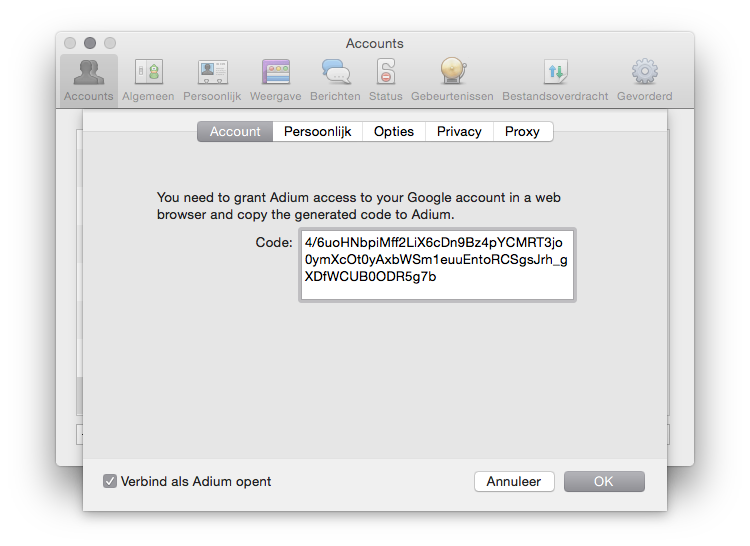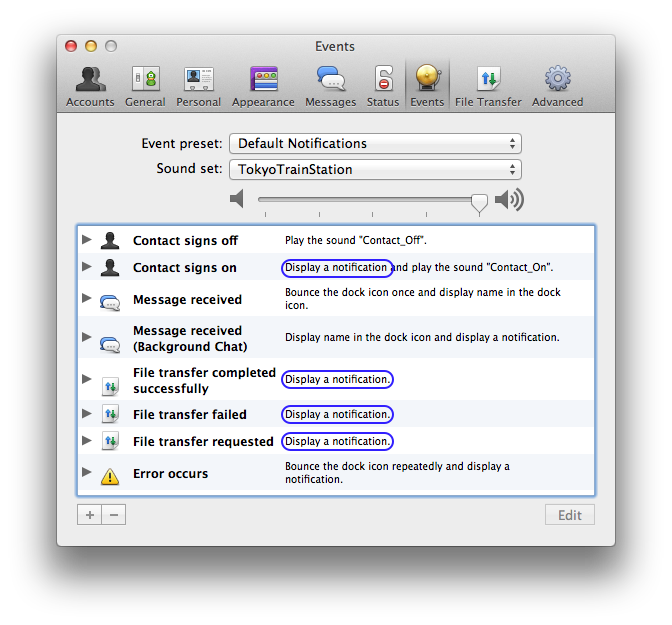We are very happy to announce the release of Adium 1.5. This release includes user interface improvements, bug fixes and many changes under the hood – a year and a half of development effort by volunteers new and old.
Changes under the hood
This release requires Mac OS X 10.6.8 and an Intel Mac. It is the first Adium release to feature 64-bit support. This means that you will need to update any plugins you have installed (notably Skype). As always, these can be found on our xtras site.
New icons
Bogdan Mihaiciuc contributed a great set of icons which you will notice all across Adium: in the preferences, in the chat window and in the Transcript Viewer.
Improved Transcript Viewer
The Transcript Viewer was polished to look native on modern versions of OS X. “Next”/”Previous” buttons were added for highlighted search terms within a transcript (similar to Safari). Stephen Holt completely rewrote the log indexer making indexing faster and searching more accurate.
Other various user interface improvements
Our dock icon now uses a shiny round badge when on Lion as well as better looking overlays. The “Get Info” window’s appearance was relieved of many visual glitches. The contact list’s icon menu has been updated to look native on recent versions of Mac OS X. The “About Adium” window was also updated (credits for its graphics go to Mike Houben & Paul Wilde).
Our iTunes and Address Book integration is more flexible and easier to configure using tokens.
Updated Growl support
Adium 1.5 also includes a change to how we show notifications. The Growl application got a major update (version 1.3) and is available on the Mac App Store for $1.99. But to allow you to still get notifications for free, we have enabled showing Growl notifications even if the application is not installed. This feature is called Mist:

You can fully customize when these notifications are shown. See our documentation on and for details.
However, if you want to use a different skin or use some of the more advanced features of Growl, you will have to either buy the application from the Mac App Store, or get an older and free version from http://growl.info/downloads.
Libpurple changes
We have also updated libpurple to 2.10.0. Regrettably, that means we have had to remove support for QQ. QQ was removed from libpurple as it had not been updated and was known to not work for a long time, which left us no choice but to remove it as well. If you are brave, there is an unofficial plugin available on http://www.adiumxtras.com/index.php?a=xtras&xtra_id=8226 which aims to bring support back. 🙂
Support and development
As always, if you find a bug or have a question, please see the in-app help or the online Help page.
Adium is free, open source software. If you’d like to help us out in any way, please find out how you can contribute or donate to support the project.